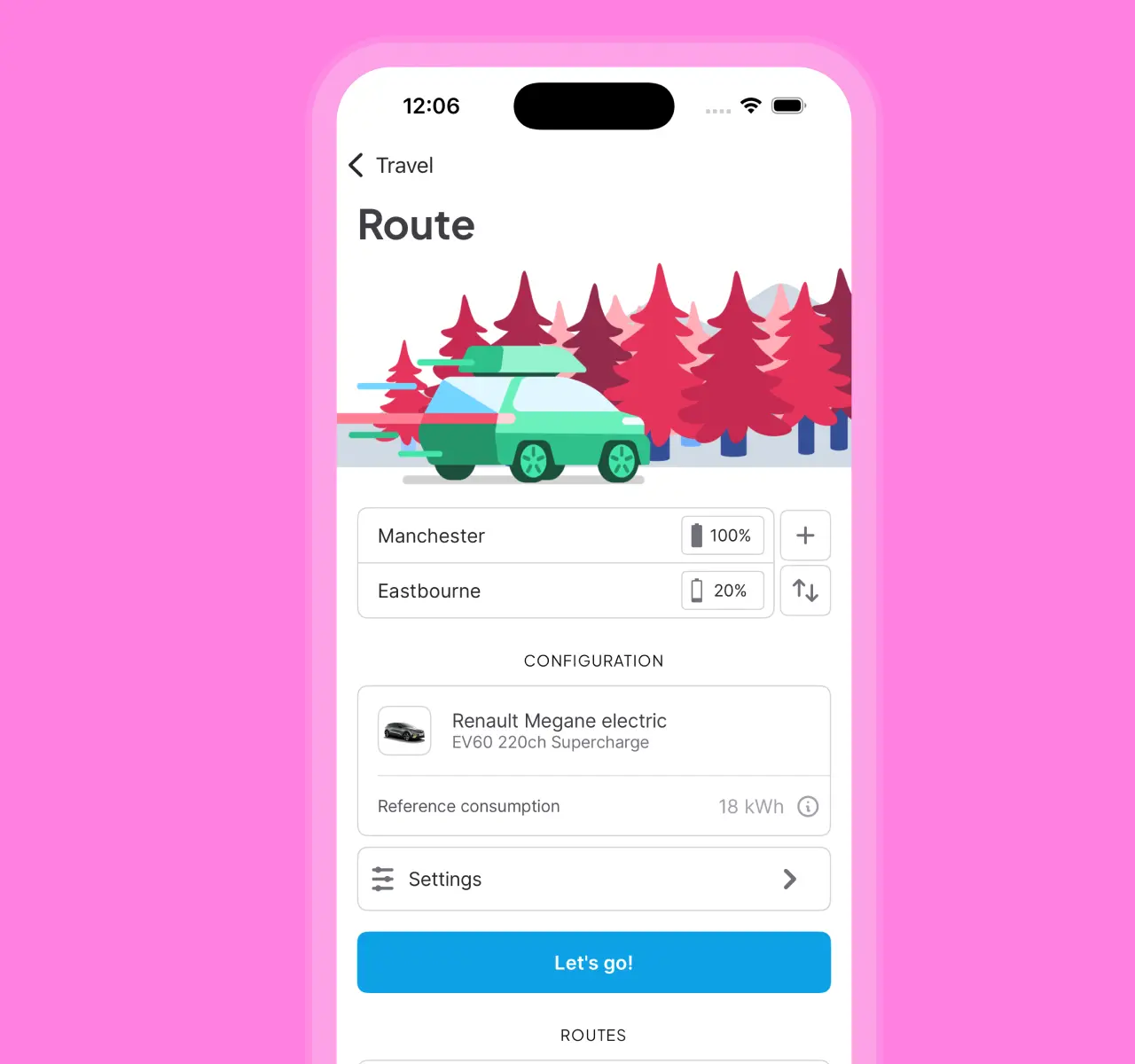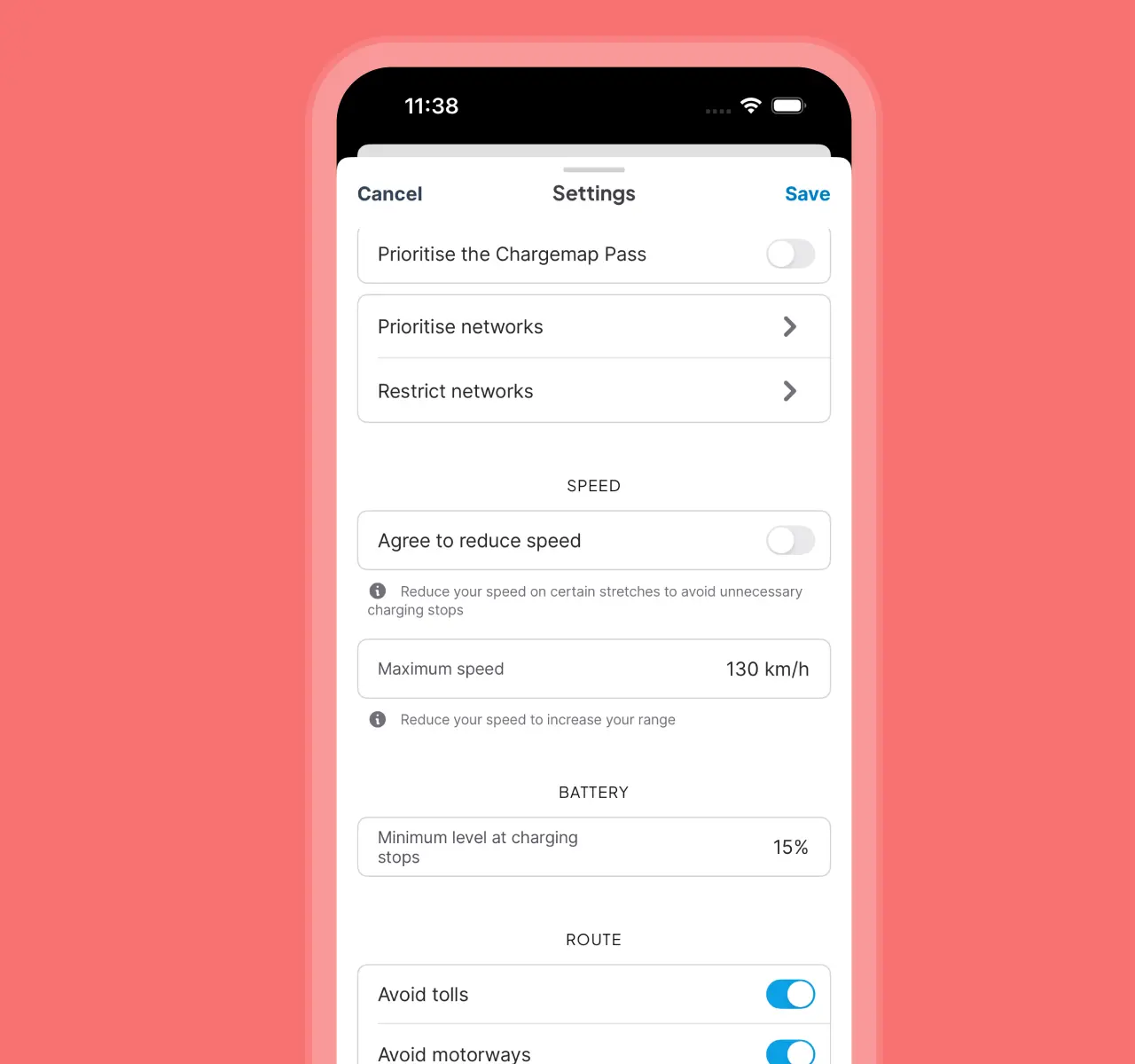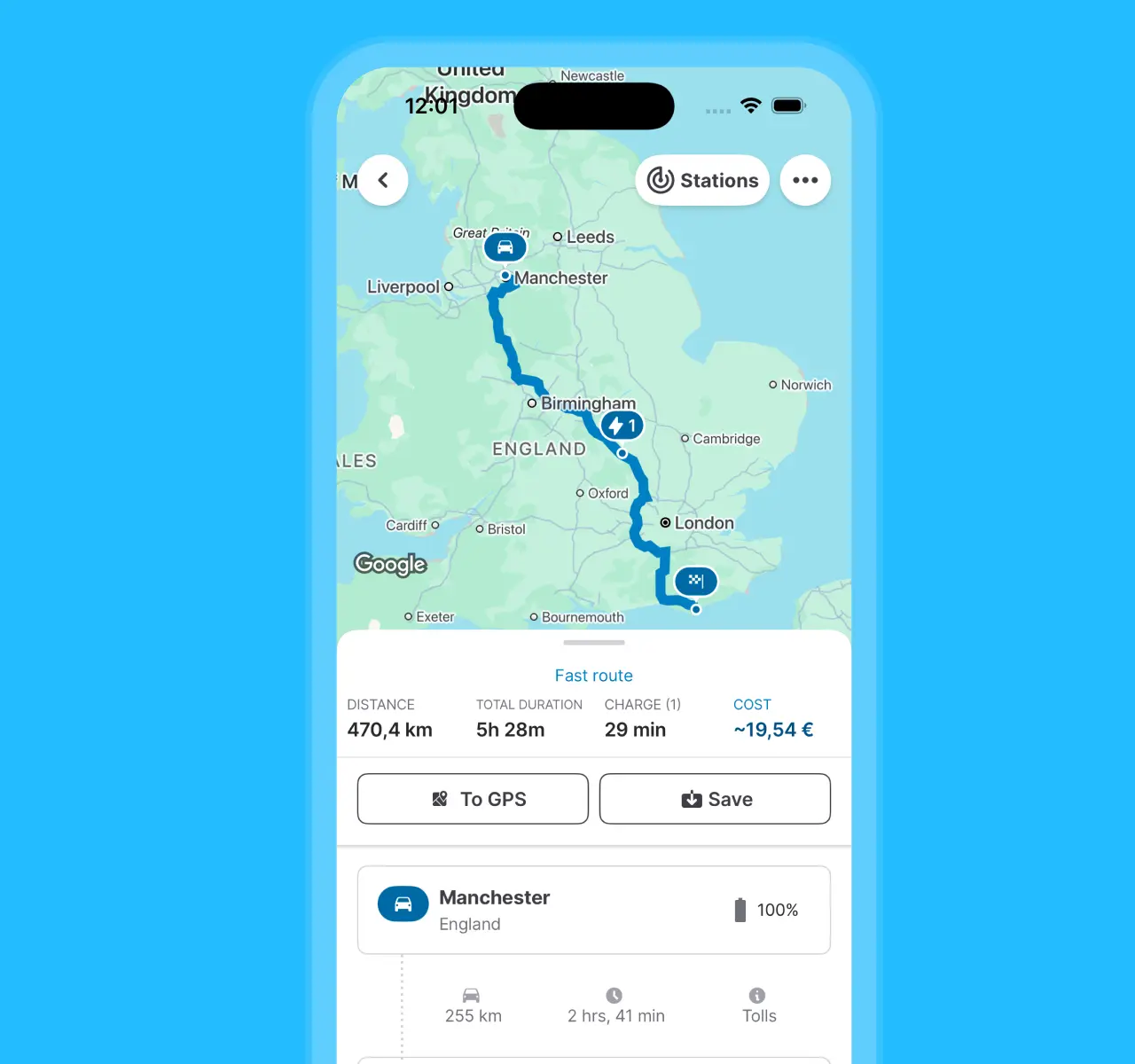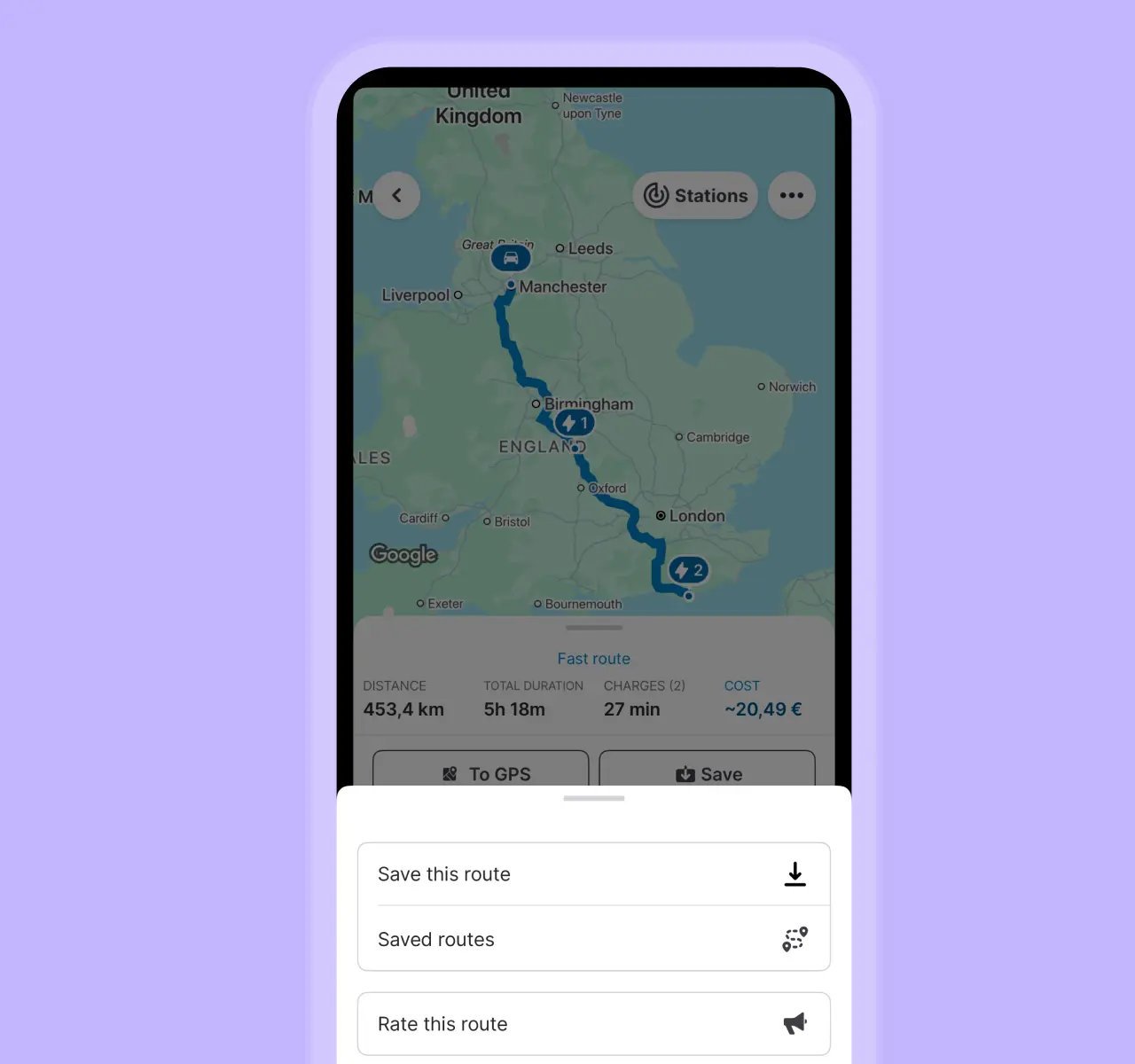Plan your journey by electric car
The Chargemap route planner is here to help you plan the ideal trip that corresponds to your EV and preferences.
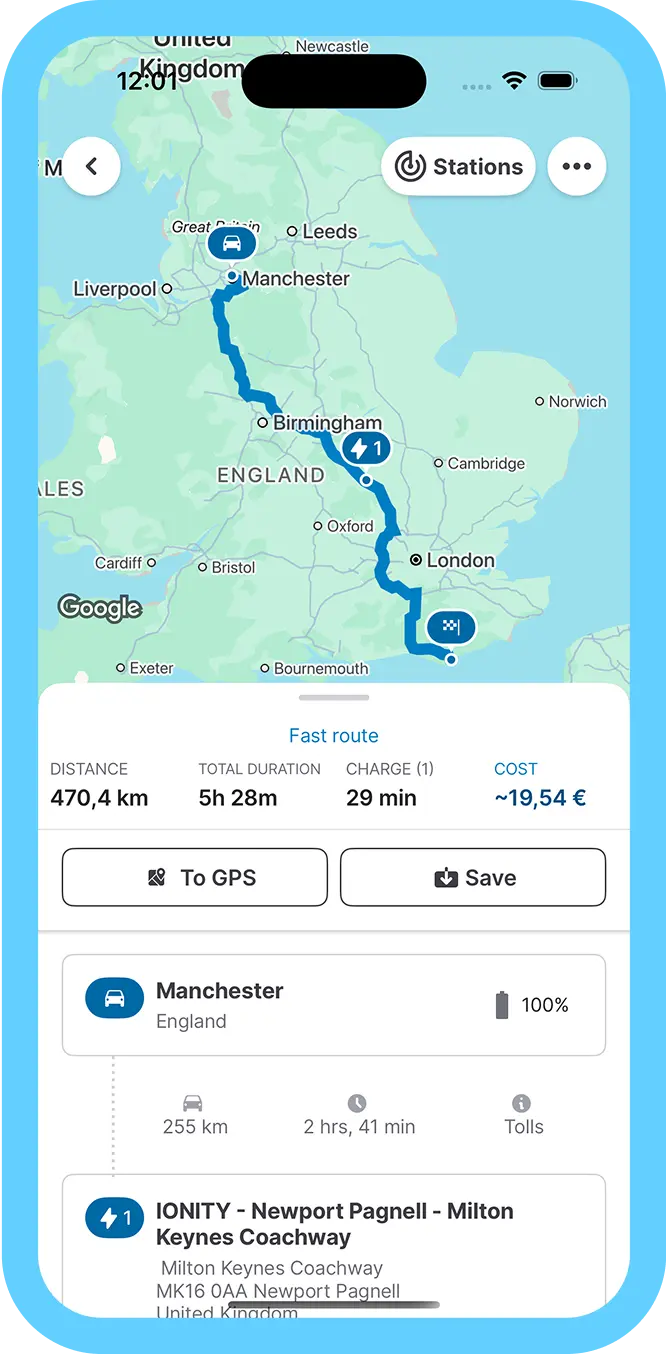

Download the Chargemap app for free on your mobile phone
Hit the road with peace of mind, Chargemap takes care of everything.

Check the charging stations in your area
You want to see all the charging stations available along your route? Tap on the “Stations” button to find all the charging stations available in your vicinity.
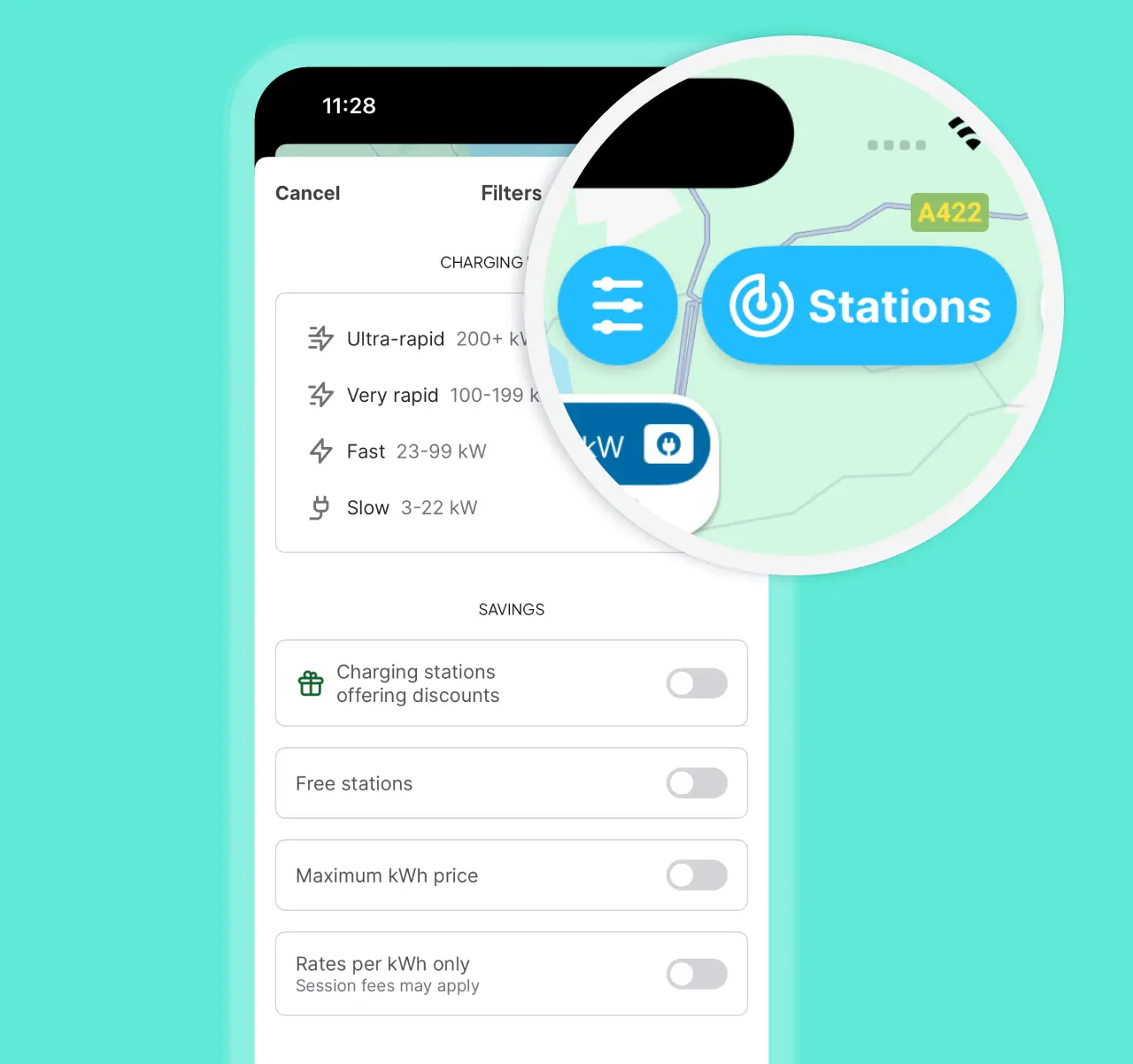
Fine-tune your search for alternative stations
You want to take a charging break near a restaurant or go for a pub lunch? Click on the “Stations” icon then on the “Filter” cursor to fine-tune your charging preferences on your personalised route.
Adapt the Chargemap route to your needs and wishes.

You want to stay a little longer at a charging stop or set off again with a specific battery level?
When you reach a specific point along your way, you want to stop for longer to have a lunch break or take a stroll in the surrounding area. You can modify either the duration of your break, or the battery level you want before resuming your journey.

You need to charge near a specific location?
You want to profit from a charging stop to do a bit of sightseeing or go and see friends and family and so you are looking for a charging station in the vicinity. The route planner allows you to select an alternative charging station along the way.
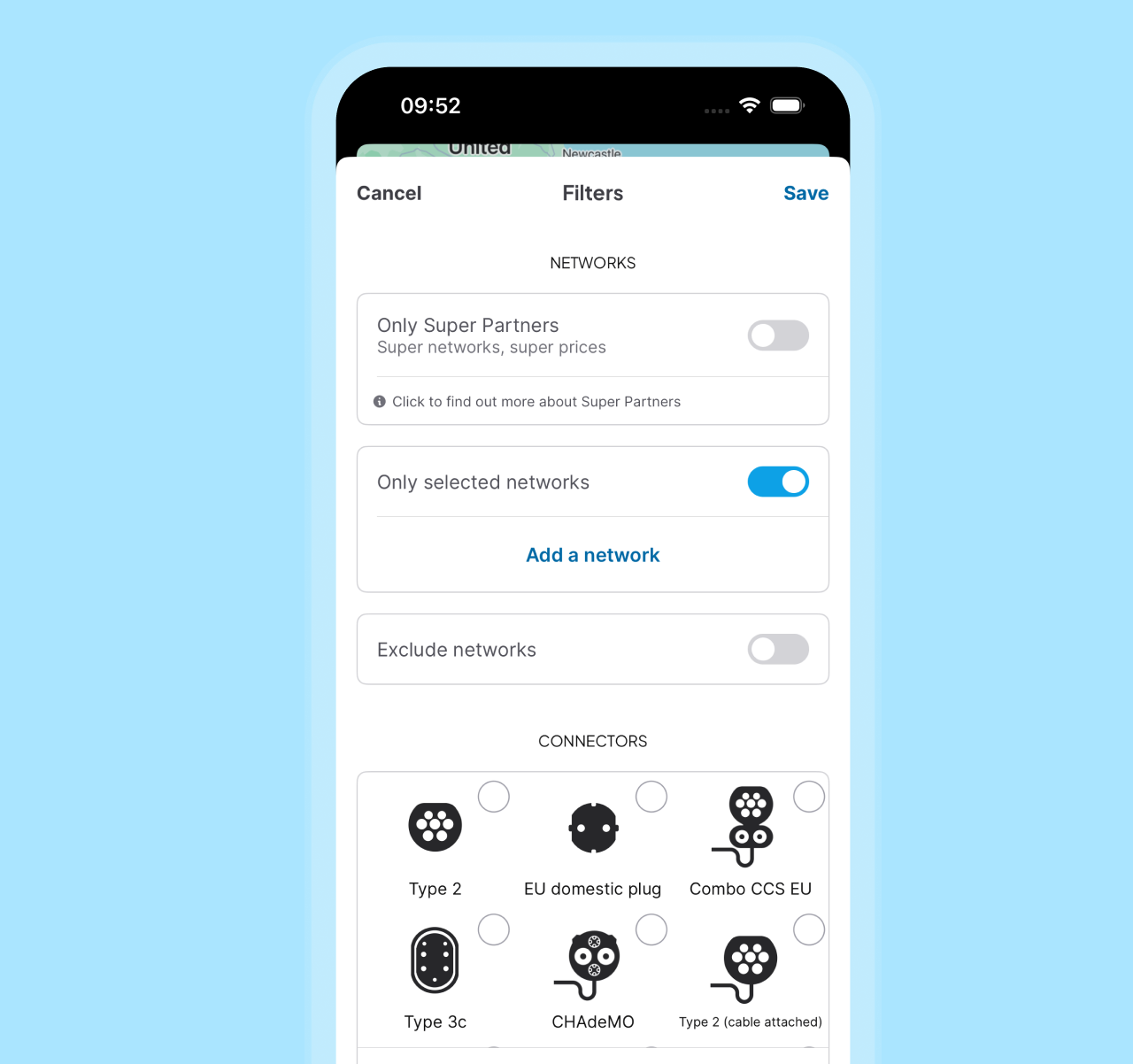
Want to stop at a different charging station than the one selected?
With Chargemap, plan your ideal route by selecting the charging stations of your favourite networks. The tool automatically calculates a new route based on your preferences.

Electric vehicle charging,
made easy
No need to juggle between different cards or applications, charge on most European charging networks with the Chargemap Pass.
The leading community of EV drivers in Europe is at your fingertips.
Download the Chargemap app for free on your mobile phone
We answer your questions
What is an electric car route planner?
A route planner is a tool that helps you organise your journey by taking into account your vehicle’s range, available charging stations, and estimated charging times. It optimises your route to prevent running out of battery and suggests the best charging options based on your specific vehicle model.
Is the Chargemap route planner free?
Yes, the Chargemap route planner is completely free. You can use it to find the charging stations best suited to your journey, adjust your stops, and optimise your energy consumption.
How does an electric car route planner work?
A route planner analyses your journey by factoring in your car’s range, available charging points, and your preferences (charging power, network, cost, etc.). It then suggests an optimised route with strategic charging stops to avoid unnecessary detours and maximise your driving efficiency.
Why plan a journey in an electric car?
Unlike internal combustion engine (ICE) vehicles, the range of an electric car can vary depending on road type, weather conditions and speed. Planning your journey helps you travel with peace of mind, avoid unpleasant surprises, and choose the best charging stations based on your charging needs and budget.
Can I estimate the cost of my electric car journey with the route planner?
Yes, the Chargemap route planner provides a charging cost estimate based on the selected charging stations, applicable rates, and your energy consumption. It’s an excellent way to plan your budget and optimise your charging stops.
By subscribing to Chargemap Boost, you can unlock a new type of route in the planner: the economical route, which allows you to reduce your charging costs!
Can I customise my electric car journey?
Yes, you can adapt your route to your preferences:
- Choose specific charging stations (e.g. those compatible with the Chargemap Pass, or prioritise certain charging networks)
- Set your maximum driving speed and minimum battery level before charging to optimise your journey
- Exclude certain roads (e.g. avoid toll roads or motorways)
With the Chargemap route planner, customising your journey is easy and intuitive.
How do I plan an electric car journey taking charging stations into account?
- Enter your starting point and destination in the route planner.
- Provide your vehicle model for personalised recommendations.
- The route planner will calculate your itinerary and suggest the necessary charging stops.
- View the charging stations located along your route.
- Start your journey and follow the directions for a stress-free charging experience. You can also send the full route to Google Maps!